Keeping vulnerable clients safe between home visits is a constant challenge for social workers. Automated daily check-in calls fill that gap, offering a low-cost layer of protection that augments existing care plans. This practical checklist walks you through every step required to make a successful referral and ensure each client receives dependable wellness calls.
Quick takeaway: By following the checklist below you can set up a fully documented, client-centered check-in protocol in less than 30 minutes.
Why Daily Check-ins Matter for Social Work Caseloads
- According to the U.S. Centers for Disease Control and Prevention, one out of four Americans aged 65+ falls each year, yet less than half tell their doctor (CDC, 2024).
- The National Institute on Aging reports that socially isolated older adults have a 50 % higher risk of premature death (NIA, 2023).
Daily wellness calls give clients an easy way to confirm they are safe and create a documented alert trail if something is wrong, providing peace of mind for you, the client, and their support network.

When to Consider a Check-in Referral
- Clients 60+ living alone with limited local family
- Individuals recently discharged from the hospital or rehab
- Adults with mobility impairments or chronic illness
- Victims of domestic violence living independently
- Homeless prevention cases placed in new housing
- Clients on waitlists for in-home services
If any of these scenarios match someone on your caseload, proceed to the checklist below.
The Social Worker’s Check-in Referral Checklist
| Step | Task | Tips & Best Practices |
|---|---|---|
| 1 | Assess Risk Level | Review fall history, emergency room visits, medication complexities, cognitive status, and social isolation. Document findings in case notes. |
| 2 | Discuss Consent & Expectations | Explain how automated calls work, frequency, privacy, and the client’s right to opt out. Obtain written consent. |
| 3 | Gather Contact Details | Primary phone, backup mobile, address, and two emergency contacts. Verify numbers on the spot. |
| 4 | Build the Care Group | Identify family, neighbors, and professionals who should receive alerts. Confirm their preferred notification method (SMS, email, voice). |
| 5 | Choose Scheduling | Decide daily, weekday, or weekend-only calls. Align times with the client’s routine medications or meals. |
| 6 | Select Check-in Method | Phone keypad (press 1 then #) or SMS reply. Ensure the client practices once before go-live. |
| 7 | Define Escalation Path | Determine who is notified first, who calls 911 if there is no response, and time thresholds for each escalation level. |
| 8 | Record in Care Plan | Add service details, schedule, and escalation notes to the official care plan and electronic case record. |
| 9 | Educate Stakeholders | Provide written instructions to family and agency colleagues. Hold a quick demo during a home visit or virtual meeting. |
| 10 | Verify Data Security | Confirm the vendor encrypts data at rest and in transit, and complies with HIPAA or state privacy rules as applicable. |
Print or copy this table into your case management software so every referral follows the same evidence-based process.
Implementing the Checklist With ConfirmOk
ConfirmOk provides all the technical pieces a social worker needs to satisfy steps 3-10:
- Automated voice calls or SMS messages at custom times
- Clients respond by pressing 1 and the # key, or by texting back
- Unlimited care group members receive instant notifications if a check-in is missed
- Flexible schedules, language options, and no special devices required
- Custom reports help agencies track compliance and justify funding
- End-to-end encryption protects sensitive client data
Because ConfirmOk is cloud-based, onboarding a new client takes about five minutes. Many agencies start with a pilot of 10–15 clients to measure outcomes before scaling.
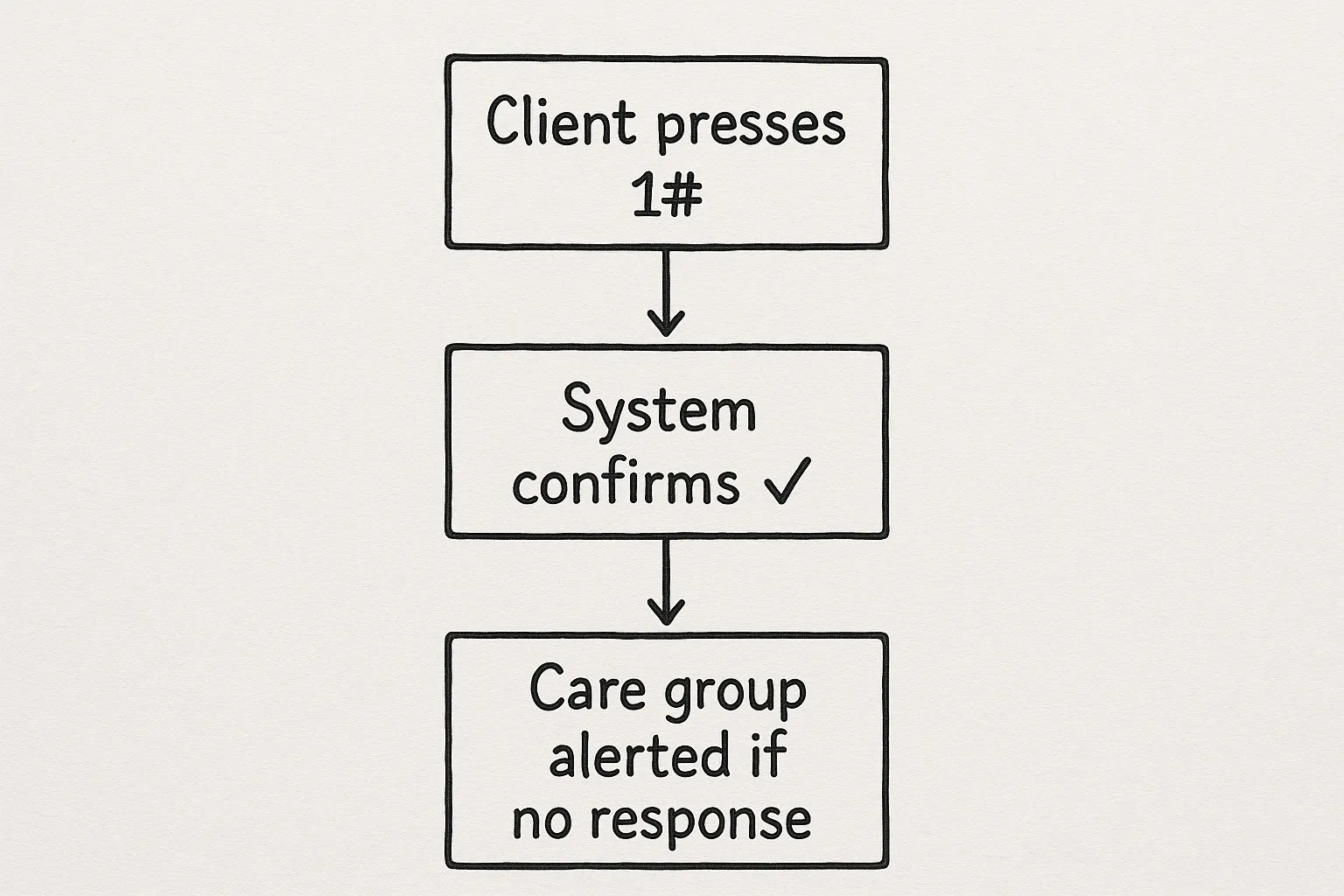
Funding and Program Sustainability
- Leverage Older Americans Act Title III-B supportive services funds.
- Apply for county aging grants targeted at fall prevention.
- Bundle daily check-ins into Medicaid Waiver service plans where allowed.
- Present documented reduction in welfare-check calls to local law enforcement to secure partnership dollars.
Wellness calls typically cost less than a single in-person visit, making them attractive to both budget officers and quality-of-care committees.
Next Steps for Social Workers
- Identify five high-risk clients on your current roster.
- Walk through the checklist above and gather the required data.
- Email [email protected] for a sample consent form or additional program details.
- Visit confirmok.com to start a free trial and protect your clients today.

