Families, councils on aging, and public safety agencies all agree on one point: consistency is the backbone of any senior wellness program. Whether the caller is a police department volunteer or a cloud-based IVR, a clear and compassionate script ensures that every elderly daily check in achieves its goal—verifying safety in seconds while preserving the individual’s dignity.
Why the Script Matters
- Efficiency – Dispatchers and call takers juggle many responsibilities. A tightly written script trims call time without sacrificing care.
- Clarity under stress – If a participant is confused or in distress, straightforward language prevents misunderstandings.
- Regulatory alignment – Agencies operating under HIPAA, 911 PSAP protocols, or state elder-care statutes need documentation that shows each call followed standard operating procedures.
- Data integrity – Consistent prompts make it easier to store, audit, and share call outcomes through systems such as ConfirmOk’s encrypted dashboard.
The National Council on Aging reports that one in four Americans aged 65+ falls each year, leading to more than 3 million emergency department visits (NCOA, 2024). A 60-second wellness call can spot trouble before it becomes an ambulance dispatch.
Building Blocks of a Successful Elderly Daily Check In Script
| Component | Purpose | Best-practice tip |
|---|---|---|
| Greeting & identification | Confirms the caller’s authority and reassures the recipient | Use the participant’s preferred name whenever possible |
| Safety verification | Asks for explicit confirmation that the individual is OK | A simple numeric keypad response (press 1 then #) minimizes cognitive load |
| Fallback instructions | Explains what happens if the participant cannot respond | State the timeline (for example, “We will call you back in 5 minutes”), then the escalation path |
| Personal touch | Builds rapport and combats loneliness | Rotate brief well-being questions (“Did you have breakfast today?”) once a week |
| Closing & gratitude | Ends the interaction on a positive note | Remind the participant they can update their schedule any time |
Script Template 1: Automated IVR Call (60 seconds)
[System]: Good morning, <First Name>. This is the Daily Safety Call from <Agency/Care Group>.
If you are safe and well, please press 1 followed by the # key now.
(If 1# received)
[System]: Thank you, <First Name>. We are glad to know you are OK. Remember, if you need assistance at any time, dial 911. Have a wonderful day.
(If no entry after 20 seconds)
[System]: We did not receive your check-in. We will try again in 5 minutes. If we still do not hear from you, a member of your care team will be notified.
Why it works
- Uses a numeric response compatible with any touchtone phone—no smartphones required.
- States the agency name for instant legitimacy.
- Spells out the escalation plan, satisfying most sheriff and public health department policy guidelines.
Script Template 2: Live Volunteer or Officer Call (90 seconds)
Caller: Hello, Ms. Jackson. This is Officer Ramirez from the City Police Wellness Program. Is now a good time for your daily check-in?
Participant: Yes.
Caller: Great. Are you safe and feeling well today?
Participant: I am.
Caller: Wonderful. Do you have any concerns you would like us to note for your care group—medication, appointments, or home repairs?
(Record notes as needed.)
Caller: Thank you for sharing that. Remember, if an emergency arises, call 911 immediately. Otherwise, we will speak again tomorrow at 9 a.m. Have a pleasant day.
Why it works
- Mirrors community-policing tone guidelines cited by COPS Office (U.S. DOJ, 2023).
- Leaves space to log wellness notes that can feed into ConfirmOk’s custom reporting API.
Script Template 3: SMS Check-In (Under 160 characters)
City Wellness: Hi <First Name>. Reply OK if you are safe. If you need help, reply HELP. No response in 5 min alerts your care group.
SMS check-ins are useful for tech-savvy seniors or hard-of-hearing participants. ConfirmOk supports both voice and SMS on the same account, letting recipients choose what works each day.

Tailoring Scripts for Different Agencies
Police & Sheriff Departments
- Reference badge number or dispatcher ID for credibility.
- Tie fall-through escalations directly to CAD systems or patrol units.
Councils on Aging & Non-Profits
- Insert a well-being tip (“Remember to drink water today”) once a week to add educational value.
- Offer multilingual variants; 2024 Census data show 12% of adults 65+ speak a language other than English at home.
911 Call Centers & PSAPs
- Keep the IVR prompt under 15 seconds; NENA model standards prioritize call queue capacity.
- Integrate ConfirmOk alerts via email-to-SMS or webhook so that missed check-ins pop into the dispatcher’s workflow.
Implementation Checklist
- Gather participant preferences (name, preferred call window, primary language).
- Decide escalation tiers: second call → text to caregiver → welfare check dispatch.
- Load scripts into the ConfirmOk portal and run a test call to staff phones first.
- Train volunteers or officers on empathy statements and mandatory reporting rules.
- Schedule quarterly script reviews—language that felt current in 2023 may seem dated in 2026.
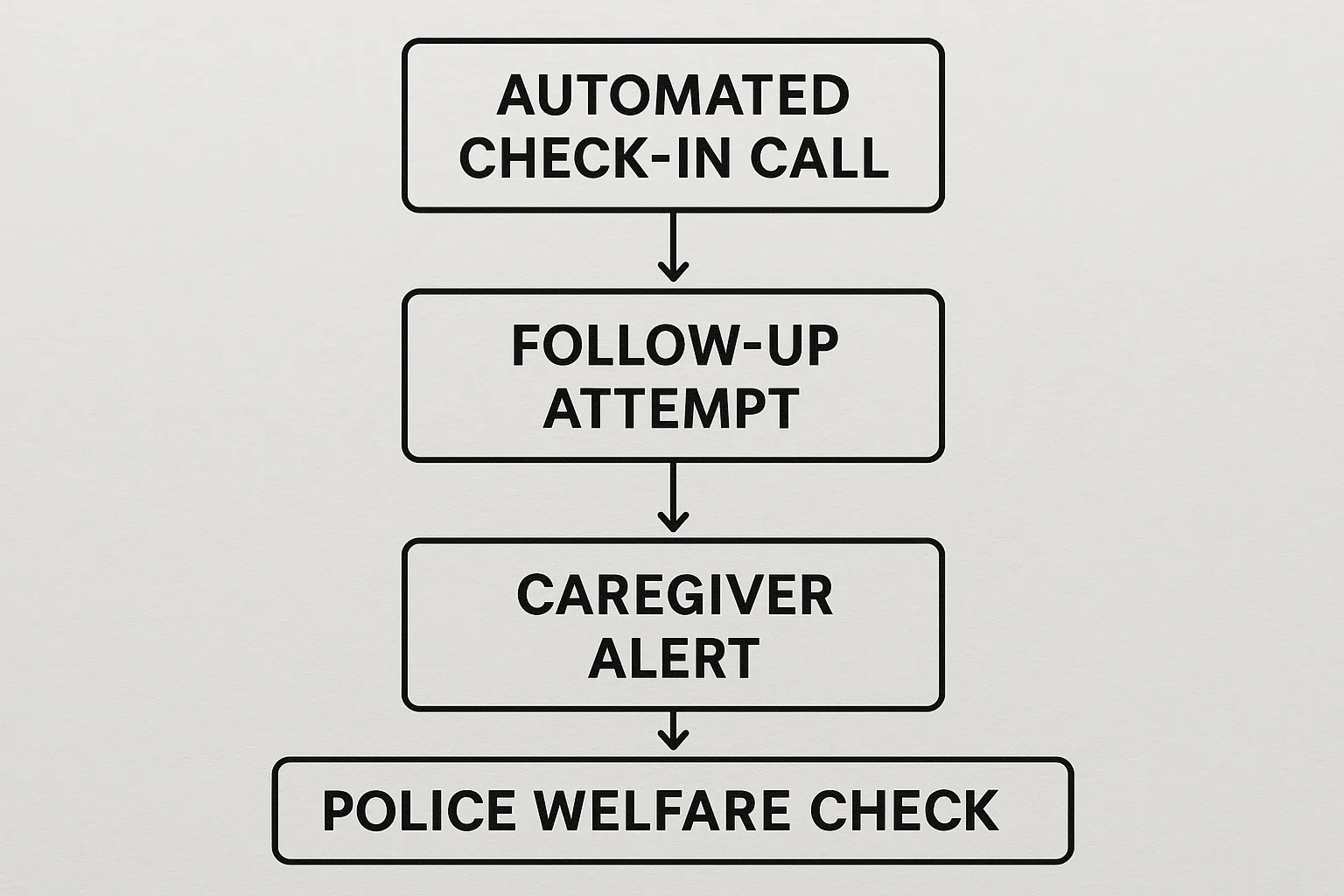
Measuring Success
| Metric | Target | How ConfirmOk Helps |
|---|---|---|
| First-call response rate | 95% or higher | Real-time dashboard flags missed calls so coordinators can intervene quickly |
| Average call duration | Under 60 seconds | Pre-recorded IVR scripts eliminate small talk while retaining warmth |
| Escalations requiring field dispatch | <1% of total calls | Automatic retries and caregiver SMS cut false alarms |
| Data audit readiness | 100% | Encrypted call logs with timestamped outcome notes |
Public health directors and dispatch centers can export these metrics to existing grant-reporting templates, ensuring ongoing funding for senior safety technology programs.
Final Tips for Crafting Your Own Script
- Use plain language – Sixth-grade reading level is ideal.
- Be specific – “Press 1 then #” is clearer than “Confirm using your keypad.”
- Express empathy – A short “We care about you” closes the gap created by automation.
- Plan the silence – Build in 15-20 seconds of waiting time; some seniors need extra moments to reach the phone.
- Document everything – Store each revision in a version-controlled folder; auditors will ask.
Ready to Put These Scripts to Work?
ConfirmOk lets you upload custom scripts—IVR, SMS, or live call prompts—and automates the entire elderly daily check in workflow in minutes. To learn more or request a sample call, email [email protected].
Start your free trial today at confirmok.com and bring peace of mind to every senior you serve.

