A missed phone call can be the difference between timely help and a preventable tragedy. That insight explains why counties, police departments, and councils on aging across the U.S. are moving from labor-intensive “Are You OK?” phone trees to automated daily check-in calls. If you are evaluating ways to keep older adults and vulnerable residents safe, you do not need a six-month IT rollout—ConfirmOk can be configured in about 15 minutes.
Why “Daily Check-In for Seniors” Matters in 2025
• Falls remain the leading cause of injury-related death among Americans 65 +, according to CDC data released April 2025.
• 28 % of U.S. counties report a shortage of in-home care aides (Kaiser Family Foundation, 2024).
• Dispatch centers answer rising volumes of welfare requests, stretching sworn officers and EMS crews.
Automated senior daily check-in calls alleviate all three pressure points by detecting a potential problem early, triaging genuine emergencies, and freeing personnel for higher-priority work.
The 15-Minute Implementation Checklist
Below is a realistic timeline any agency, nonprofit, or caregiver group can follow. Set a timer—your safety net goes live before it rings.
| Elapsed Time | Action | What You Need |
|---|---|---|
| 0:00 – 2:00 | Create your free ConfirmOk account | Organization name, admin email |
| 2:00 – 5:00 | Upload participant list (CSV or manual add) | Name, phone, time zone |
| 5:00 – 8:00 | Define care group contacts | Mobile numbers or email addresses of responders |
| 8:00 – 10:00 | Choose call or SMS check-in and schedule | Preferred hour and retry window |
| 10:00 – 13:00 | Record or type the greeting | 30-second script assuring privacy and clarity |
| 13:00 – 15:00 | Send a test call and activate program | Confirm “Press 1 #” acknowledgement, verify alerts |
That is it—no on-site hardware, no IVR servers, no staff training beyond a one-page quick-start guide.
Step 1: Create an Account
Visit confirmok.com and click “Start Free Trial.” Authentication uses industry-standard OAuth 2.0. The dashboard opens automatically after email verification.
Step 2: Add Participants in Bulk or Individually
For county-wide vulnerable population wellness programs you will likely import a spreadsheet exported from CAD/RMS or an agency case-management system. Smaller nonprofits often add each senior manually. ConfirmOk accepts U.S. and Canadian numbers and automatically formats them for E.164 dialing.
Step 3: Build Your Care Group
Unlimited care-group members mean you can mix family, neighbors, volunteers, or on-call deputies. When a participant misses the check-in, every contact receives the same real-time SMS/email notification so the closest responder can act first.
Step 4: Configure Call Logic
• Call retries (0–3)
• Retry interval (minutes)
• Escalation delay before notification
Flexible scheduling lets you create different windows—for example, a morning medication prompt at 8 a.m. and a nightly safety confirmation at 9 p.m. for higher-risk clients.
Step 5: Personalize the Greeting
A familiar voice increases answer rates. You can record directly in-browser or upload a WAV file. ConfirmOk’s text-to-speech supports 30+ languages for diverse communities.
Step 6: Test and Go Live
Use the dashboard’s “Test Now” button. When you press 1 # from the participant’s phone, the system marks the call “OK” and displays a green status icon. Miss the call on purpose to watch the alert cascade fire—this quick exercise builds confidence for command staff and dispatch supervisors.

Behind the Scenes: How Automated Daily Check-In Calls Work
- Scheduled call/SMS originates from redundant Tier-1 carriers.
- Callee presses 1 # (dual-tone detection with error tolerance) or replies “OK” by text.
- Response is encrypted, logged, and displayed in the dashboard.
- If no confirmation, follow-up calls trigger; failure escalates to care group.
- Aggregate data feed populates custom reports—handy for quarterly council meetings or grant compliance.
ConfirmOk’s cloud architecture is hosted in SOC 2 certified data centers. No personal health information (PHI) is stored beyond phone numbers and optional notes, ensuring HIPAA-friendly operations for public health departments.
Benefits for Agencies and Caregivers
• Faster emergency recognition—average time-to-notification under 90 seconds after a missed call.
• Reduced officer dispatch—police department welfare check software eliminates false alarms caused by simple telephone tag.
• Evidence-ready audit trail—downloadable CSV logs support liability reduction and grant reporting.
• Scalability—add 10 or 10,000 residents with identical reliability.
• Zero capital expense—budget falls under operating costs, simplifying procurement.
Funding and Compliance Insights
Federal American Rescue Plan Act (ARPA) and Older Americans Act Title III-B funds both list “technology for senior independence” as an allowable cost. ConfirmOk can provide vendor documents and purchase justification language; contact [email protected] for details.
Common Implementation Questions
Do participants need smartphones? No. Any touchtone landline or mobile phone works.
Can our 911 center receive alerts inside CAD? ConfirmOk supports JSON and email webhooks; most CAD vendors accept one of those formats.
What about multilingual communities? Each participant record lets you pick a language-specific recording, so an English dispatcher can still manage a Spanish-language call script.
For additional technical specifications email [email protected].
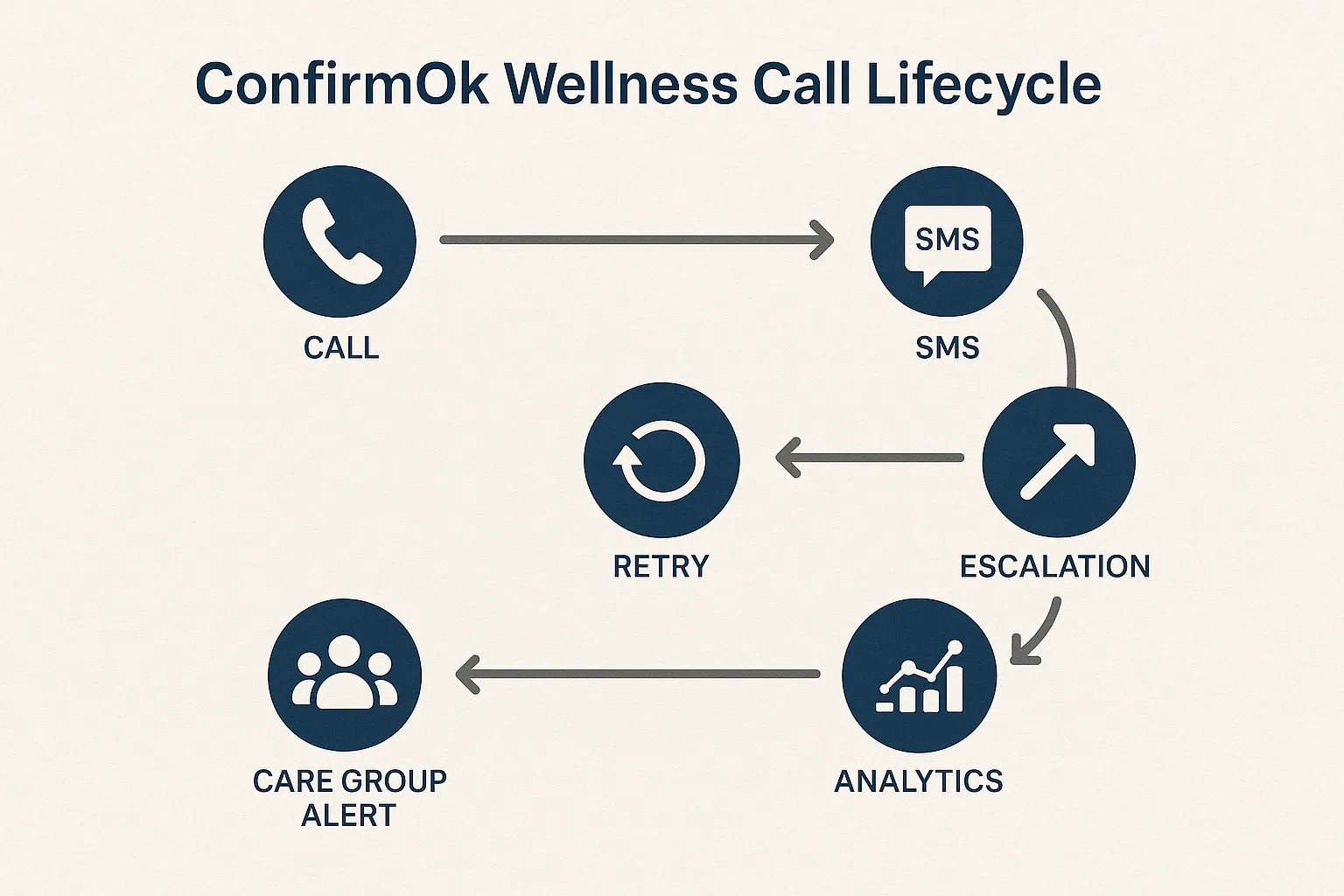
Next Steps: Launch Your Program Today
Automating daily wellness calls no longer requires custom software or months of integration. With ConfirmOk you can protect seniors, streamline dispatch, and satisfy grant objectives before your next shift change.
Ready to see it live? Visit confirmok.com and start your free trial—your first automated welfare calls could be running in the next quarter hour.

