Every caregiver wants to know that a loved one is safe when nobody else is around. Whether you are coordinating care for an aging parent across town or overseeing a community program, a structured daily check-in routine removes the guesswork and prevents small issues from becoming crises. Use the following caregiver setup checklist to launch or refine a reliable daily check-in system that works for everyone involved.
Why Daily Check-ins Are Critical
- According to the Centers for Disease Control and Prevention, one out of four Americans aged 65+ falls each year, and over 20 percent of those incidents result in serious injury.
- The National Institute on Aging reports that 28 percent of older adults live alone, creating longer response times if something goes wrong.
A short, proactive call or text once a day dramatically shortens the window between an incident and a response. It also offers invaluable peace of mind to family members juggling work, childcare and other responsibilities.

The Caregiver Setup Checklist
| Step | Key Tasks | ConfirmOk Feature That Helps |
|---|---|---|
| 1. Assess Needs | Review medical conditions, mobility, tech comfort level | Multiple contact methods, no special devices needed |
| 2. Build Care Group | Collect phone numbers, roles, backups | Unlimited care group members |
| 3. Choose Channel | Decide on voice call, SMS or both | Automated calls or optional SMS check-ins |
| 4. Set Schedule | Pick check-in time, frequency, grace period | Flexible scheduling down to specific hours |
| 5. Define Escalation | Who is notified first, when 911 is called | Instant notifications, emergency dispatch option |
| 6. Select Platform | Compare DIY phone trees vs turnkey service | ConfirmOk’s simple opt-in model |
| 7. Configure & Test | Run test calls, verify voicemail detection | Real-time status dashboard |
| 8. Educate Everyone | Train loved one to “Press 1 then #”, explain alerts | Short onboarding script provided |
| 9. Document Routine | Keep written SOP for vacations or shift changes | Custom reports and logs |
| 10. Review Quarterly | Update contacts, medication lists, schedules | Editable care group and scheduling settings |
1. Assess Risk and Preferences
Begin by listing the health conditions, mobility limitations and technological comfort level of the individual. Some seniors prefer landlines, others keep a smartphone within reach. Matching the check-in method to personal habits improves compliance.
Pro Tip: With ConfirmOk there is no need for special equipment. A basic touch-tone phone is enough. If texting is easier, simply enable SMS check-ins from the dashboard.
2. Build Your Care Group Roster
Collect primary and secondary phone numbers for family members, neighbors and professional caregivers. Include shift coverage if home-care aides change throughout the week.
Important details to capture:
- Preferred contact order
- Time windows when each contact is available
- Whether a person can physically visit the home if needed
3. Decide on a Check-in Channel
Daily wellness programs usually rely on one of three channels:
- Voice call – most inclusive, works on any phone
- SMS text – fast, discreet, ideal for tech-savvy seniors
- Mobile app – feature rich but can be confusing for those not comfortable with smartphones
ConfirmOk combines the first two channels, letting the user press 1 and the # key during the call or reply “OK” to a text. You can switch channels at any time without resetting the schedule.
4. Set the Schedule and Grace Period
Pick a time that naturally fits the person’s routine – for example, 9:00 a.m. after breakfast. Decide how long the system should wait for a response before alerting the care group. A common default is 15 minutes.
If you need different times on weekends or specific days for medical appointments, ConfirmOk’s flexible scheduler supports multiple rules per user.
5. Define an Escalation Path
Outline who is notified first, who is second, and when emergency services should be dispatched. A clear escalation plan prevents confusion and duplicate calls.
Sample flow:
- Automated reminder call at T-0.
- Alert text to primary caregiver if no response after 15 minutes.
- Voice call to neighbor after 25 minutes.
- 911 dispatch request after 35 minutes if still no response.
6. Select a Technology Platform
You have two broad options:
- DIY phone tree – manually call daily or rotate responsibility on a shared calendar. This is free but prone to human error.
- Automated service – ConfirmOk handles the dialing, reminders and documentation, reducing the burden on family members.
For most caregivers, outsourcing the process saves hours each week and ensures consistency even during vacations or illnesses.
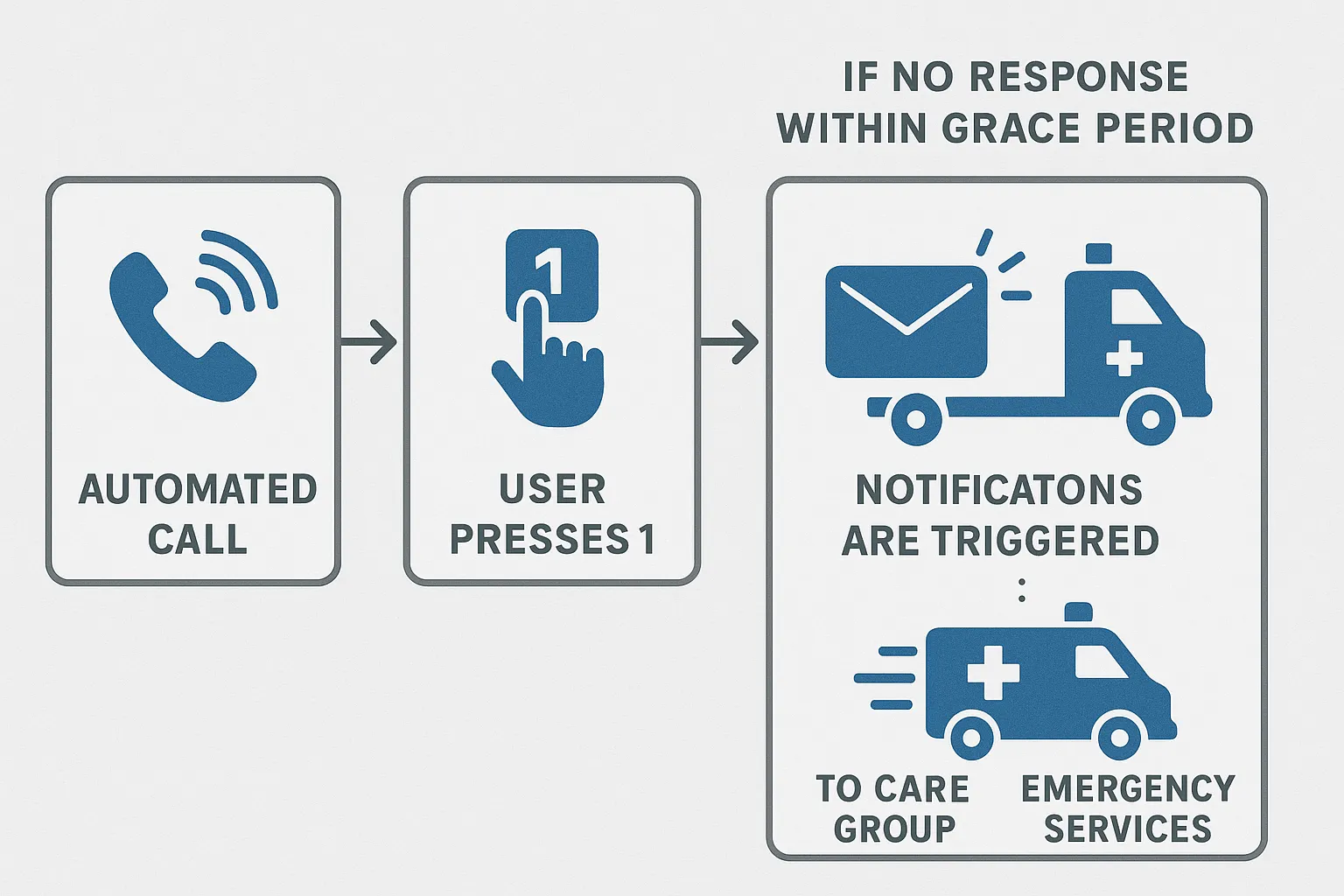
7. Configure and Test
Once you create the user profile on ConfirmOk, run a dry-run. Verify that:
- The initial call reaches the correct phone.
- “Press 1 then #” registers successfully.
- Voicemail detection works – the system should not mark a voicemail as a successful check-in.
- Each care group member receives test alerts.
8. Educate Participants
Spend five minutes walking your loved one through the process. Post a reminder note near the phone: “Daily Check-in: when you hear the call, press 1 and #.” Also tell each care group member what a “Missed Check-in alert” looks like so they can respond quickly.
9. Document the Routine
Write a one-page standard operating procedure including:
- Schedule
- Escalation order
- Medication list and allergies
- Spare key location
Store the document in a shared cloud folder or printed binder. ConfirmOk automatically logs every check-in and alert, creating an audit trail that can be exported for medical appointments or insurance reviews.
10. Review Quarterly
Life changes – new medications, phone numbers, vacations. Review the check-in settings every three months or sooner after a hospital stay. Adjust contact order and grace periods to reflect current needs.
Additional Tips for Smooth Daily Check-ins
- Use a landline with a loud ringtone if hearing is an issue.
- Enable hands-free or large-button phones for arthritis sufferers.
- Combine check-ins with positive engagement: encourage the senior to share one good thing about their day.
- If mobility is very limited, place the phone within easy reach of favorite chairs.
Frequently Asked Questions
How many people can I add to a ConfirmOk care group? Unlimited members are allowed, so you can include family, friends and professional caregivers.
Does my loved one need a smartphone? No. Any touch-tone phone or cell phone works. SMS is optional.
What happens if the user forgets to answer? ConfirmOk follows the escalation plan you set. Caregivers receive alerts.
Is the service available outside the United States? As of September 2025, ConfirmOk operates nationwide in the US. International service is on the roadmap.
How is my data protected? All check-in data and contact information are stored in encrypted databases that meet industry security standards.
Ready to Simplify Daily Check-ins?
Building a dependable wellness routine does not have to consume your day. ConfirmOk’s automated daily check-in calls, flexible scheduling and instant alerts let you focus on moments that matter rather than worrying about what might happen.
Start a free 14-day trial now and experience the peace of mind that thousands of caregivers already enjoy. Visit ConfirmOk or explore our detailed features page to learn more.

